1. setup the medibuntu repository where skype package is located:
following these instructions, I did, for jaunty,
sudo wget http://www.medibuntu.org/sources.list.d/jaunty.list --output-document=/etc/apt/sources.list.d/medibuntu.listsudo apt-get update && sudo apt-get install medibuntu-keyring && sudo apt-get update
2. open synaptic package manager, and install skype (version 2.0.0.72 at the time of this writing)
3. for sound configuration, I opened the Volume Control right-clicking on the volume control icon, and I was playing with it.
Skype sound configuration is set as follows:
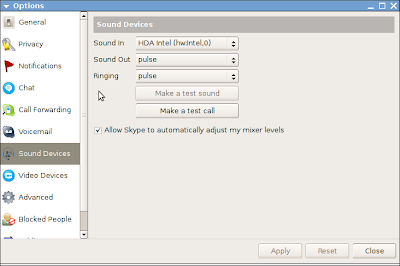
Skype works ok, but cpu usage is very high during a simple voice conversation.
I always use skype with a headphones/mic connected, never with the built-in mic or speaker, so I don't know yet whether or not the integrated mic works ok.
No comments:
Post a Comment